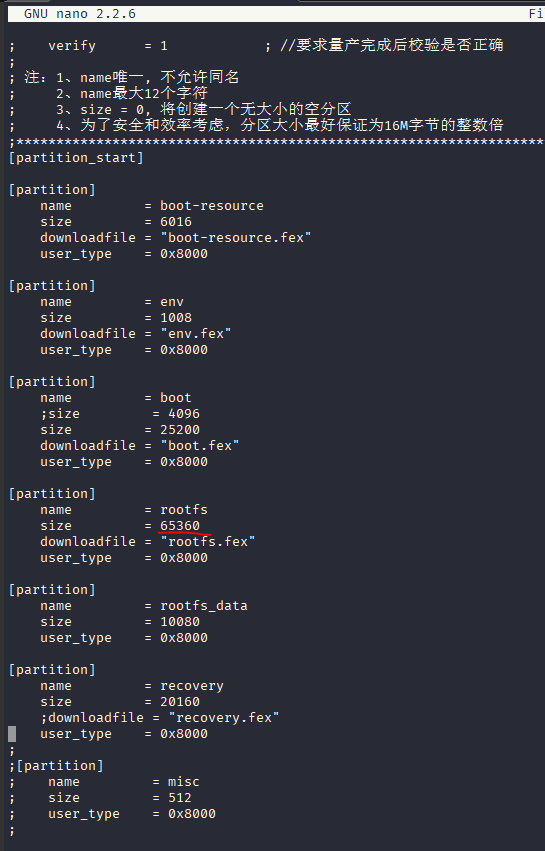FAQ -Common issue
pack error: ERROR: update_mbr failed
mbr size = 4096
mbr magic softw411
disk name=boot-resource
disk name=env
disk name=boot
disk name=rootfs
ERROR: dl file rootfs.fex size too large
ERROR: filename = rootfs.fex
ERROR: dl_file_size = 104192 sector
ERROR: part_size = 65360 sector
update_for_part_info -1
ERROR: update mbr file fail
ERROR: update_mbr failed
This is because the rootfs.fex is too large and the partition size is set too small. You can use the cconfigs command to jump to the partition table folder and modify the partition allocation size.
cconfigs
Typically for the v853 vision platform, the partition table is located at
device/config/chips/v853/configs/vision/linux-4.9/sys_partition.fex
Modify this file, find the partition block corresponding to rootfs.fex, and modify the size option.