Flash Firmware
After compiling the system source code, the system files generated after packaging are called firmware. The firmware is generally in .img format. The process of downloading firmware to a development board or product is called Flash Firmware.
Flash Methods
Allwinner platform provides developers with a variety of flash methods and tools:
(1) )PhoenixSuit: The flash tool for Windows systems is the most commonly used flash tool. It connects the PC and the development board through a data cable, flash the firmware to the development board. PhoenixSuit supports partition flash, and is suitable for development and small-scale production. It is recommended that developers use this tool to upgrade firmware during development.
(2) )LiveSuit: Just like PhoenixSuit on Ubuntu.
(3) )PhoenixUSBpro: 8 lanes PhoenixSuit. It is suitable for mass production in production lines. . (As shown below)
(4) PhoenixCard: A tool that can flash firmware to SD card. The development board can be boot by inserting this card. Base Windows.
(5) Mass flash storage devices: Use proprietary equipment to flash the firmware to the unweled storage devices (such as emmc, nand, nor, etc.) in advance, and then weld them to PCBA. It can improve equipment production efficiency. However, it is necessary to pull through the joint debugging of storage device manufacturers and Allwinner make customized equipment. Suitable for mass production of very large-scale products.

PhoenixSuit Use
The following mainly introduces the method of flash with PhoenixSuit. The flash method of LiveSuit and PhoenixUSBpro is similar.
Download PhoenixSuit:PhoenixSuit
Before using PhoenixSuit, you need to install the driver at the same time: Allwinner USB Driver
*Enterprise developers will also install the Allwinner USB driver when installing APST, so there is no need to install it separately
Specific steps are as follows:
(1) Open PhoenixSuit, when the device is powered on and connected to the PC, PhoenixSuit will prompt to recognize the device;
(2) Click One-click flash-browse to select the firmware to be flashed;
(3) Click Upgrade now, then a restart command will be sent to the device through USB, the device will restart with the programming logo, and enter the flash mode in the restart stage;
(4) When the device returns to boot, it will be automatically programmed, and you can see that the progress bar of PhoenixSuit is moving;
(5) After the flash is successful, the device restarts.

Any question, you can go to Allwinner Online BBS - complie and flash question zone Post serial port LOG error content and specific operation process. Include: - Burning stuck at 0% or 7% - Prompt to burn failed - PhoenixSuit crashes - ......
Flash Empty Board
When the bioard is flashed for the first time (that is, there is no system in the device), the PC opens the flash tool, selects the firmware, inserts the board into the USB, and the flash tool will automatically flash the board.
Flash Not Emoty Board
For devices that have been flash firmware, during the development process, you can enter the programming restart command reboot efex on the serial port or ADB terminal to restart the device. At this time, the device will restart and automatically enter the flash mode during the startup process. The writing process is the same as above PhoenixSuit Use.
- Serial and ADB debug methods: debug
Flash Error Board
During the development process, it may happen that the device is programmed with wrongly configured firmware, causing the device to start abnormally. At this time, the device cannot be started normally, and the device programming cannot be controlled normally. This requires forcing the device to enter the flash mode. There are two commonly used methods:
Press PC Button "2"
During the power-on process of the device, press and hold "2" on the PC keyboard on the serial terminal to continuously input "2". When the device starts up, if the input of "2" is detected, it will automatically jump to the flash mode. As shown in the figure (it is really pressing the "2" of the keyboard, many new developers do not understand this hidden operation):
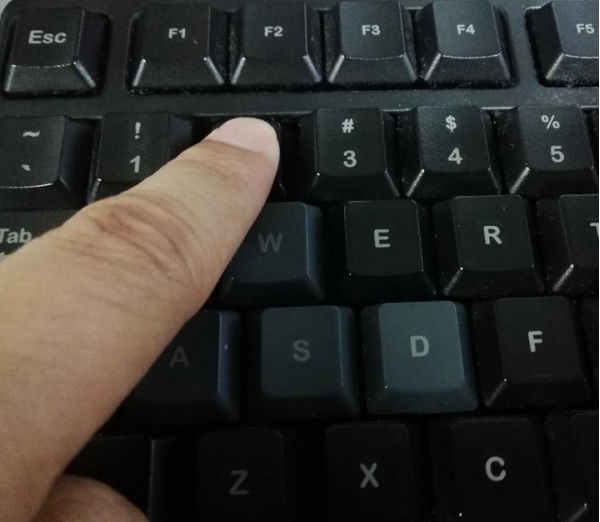
Press Board Button "UBOOT"
In the power-on state, press and hold UBOOT first, then click the RESET button, keep UBOOT unreleased, and release it after the PC starts to flash to force it into the flash mode.
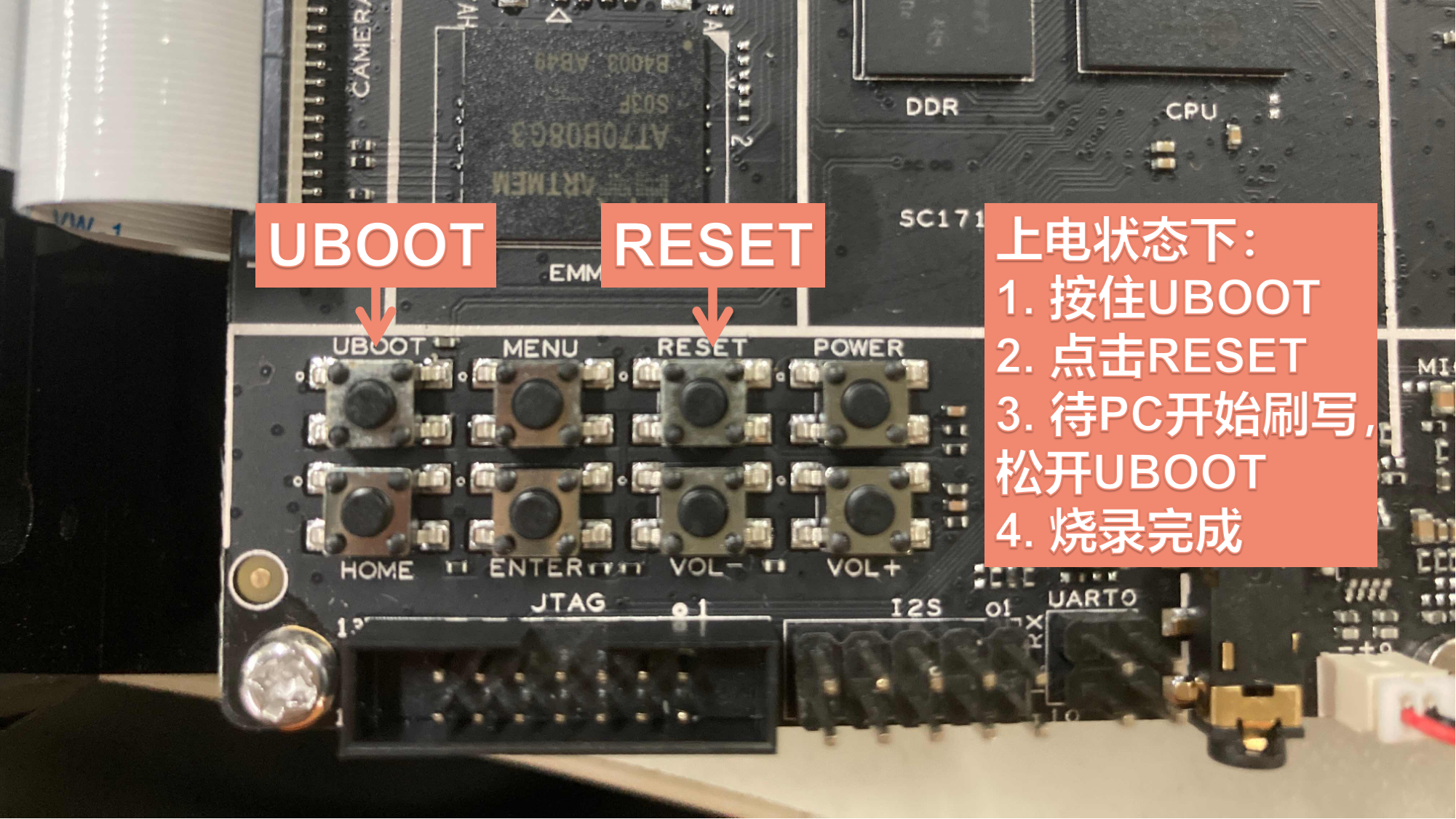
PhoenixCard Use
Prepare an SD card of suitable size and insert it into the computer. Select the firmware that needs to be flashed, and select the type of production card:
- Mass production card: Make a card for flashing firmware. After the system starts, the SD card will write firmware to the onboard eMMC storage.
- Boot card: Boot the firmware directly from the SD card (usually select the boot card)
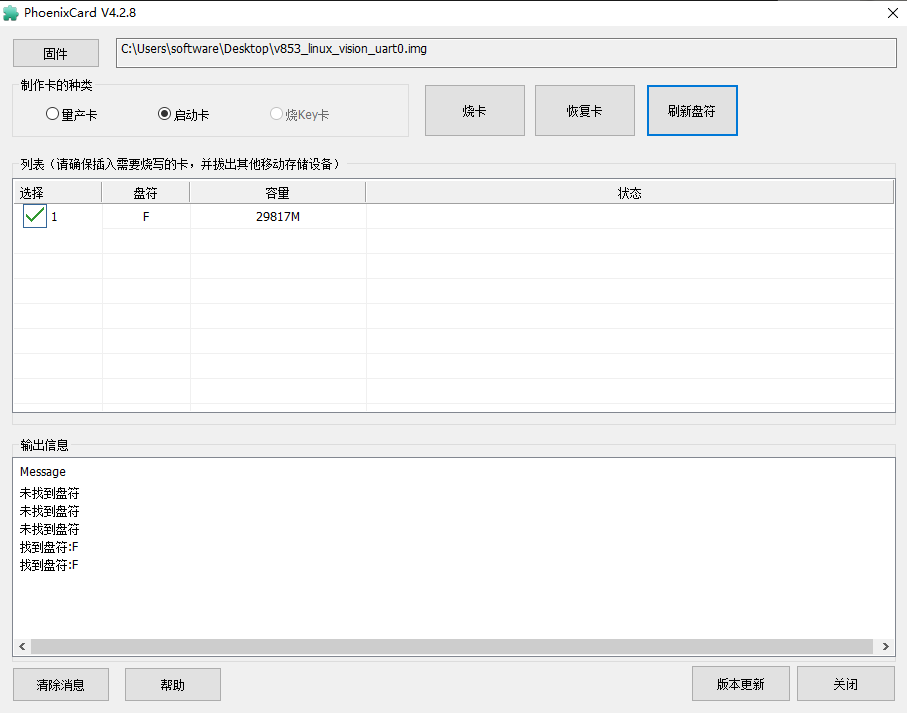
After selecting, check whether the SD card to be burned is correct, and click flash card.